What is Docker and Features of Docker?
Docker is an open-source platform designed to automate the deployment, scaling, and management of applications in lightweight containers. It allows developers to package an application along with all its dependencies (like libraries and other binaries) into a standardized unit called a container. These containers can be run on any machine that has Docker installed, ensuring consistent behavior across different environments, such as development, testing, and production.
Docker and Features simplifies the software development lifecycle by making it easier to deploy and run applications across various environments. It enables microservices architecture by allowing each service to run in its own container, leading to better modularization and scalability.
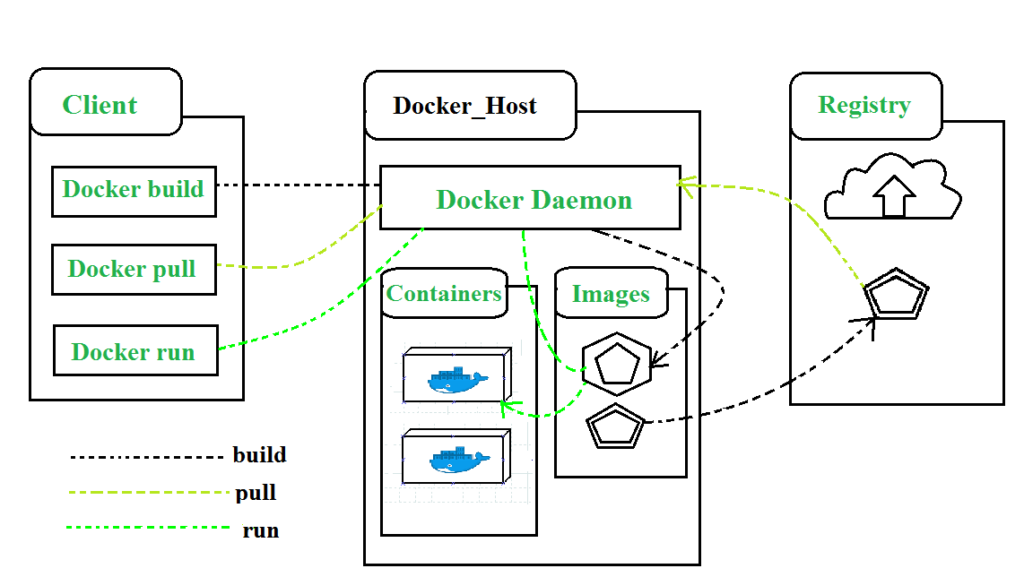
Table of Contents
Docker and Features
1. Portability: Docker containers can run on any platform that supports Docker, making it easy to move applications across different environments.
2. Lightweight: Containers share the host OS kernel, making them much more efficient than virtual machines, which require separate OS instances.
3. Isolation: Docker provides isolated environments for applications, ensuring that the containers do not interfere with each other.
4. Version Control: Docker images are versioned, allowing developers to track changes and roll back to previous versions if needed.
5. Scalability: Docker containers can be easily scaled up or down, enabling better resource utilization and management.
6. Security: Docker containers provide an additional layer of security by isolating applications from each other and from the host system.
Java Example:
Let's consider how Docker can be used to containerize a Java application.
Step-by-Step Example:
1. Create a Simple Java Application:
```java
public class HelloWorld {
public static void main(String[] args) {
System.out.println("Hello, Docker!");
}
}
```
2. Compile the Java Application:
Compile the Java file into a `.class` file:
```bash
javac HelloWorld.java
```
3. Create a Dockerfile:
A Dockerfile is a script that contains a series of instructions to create a Docker image. Here’s a simple Dockerfile for the Java application:
```Dockerfile
# Use an official OpenJDK runtime as a parent image
FROM openjdk:11-jre-slim
# Set the working directory in the container
WORKDIR /app
# Copy the compiled Java class into the container
COPY HelloWorld.class /app
# Command to run the Java application
CMD ["java", "HelloWorld"]
```
4. Build the Docker Image:
Build the Docker image using the Dockerfile:
```bash
docker build -t java-docker-app .
```
5. Run the Docker Container:
Run the Docker container from the image you just built:
```bash
docker run java-docker-app
```
6. Output:
When the container runs, it will execute the Java application inside the container, and you should see the following output:
```bash
Hello, Docker!
```
Explanation of the Example
- Dockerfile: The Dockerfile starts with a base image (
openjdk:11-jre-slim), which provides a lightweight Java runtime environment. TheWORKDIRcommand sets the working directory inside the container. TheCOPYcommand copies the compiled Java class file into the container, and theCMDcommand specifies the command to run when the container starts. - Building and Running: The
docker buildcommand creates a Docker image based on the Dockerfile, and thedocker runcommand runs the container. The Java application is executed inside the container, demonstrating how Docker encapsulates the application and its dependencies.
This example illustrates how Docker and Features enables consistent application deployment across different environments, making it a valuable tool for developers.
