Implement relationships in hibernate
In Hibernate, relationships between entities can be defined using annotations or XML mappings. The common types of relationships include:
- One-to-One : Each entity instance is associated with one and only one instance of another entity.
- One-to-Many : One entity instance is associated with multiple instances of another entity.
- Many-to-One : Multiple instances of one entity are associated with one instance of another entity.
- Many-to-Many : Multiple instances of one entity are associated with multiple instances of another entity.
Types of Relationships in hibernate
- One-to-One Relationship : Represented using the @OneToOne annotation.
- One-to-Many Relationship : Represented using the @OneToMany annotation on the parent side and @ManyToOne annotation on the child side.
- Many-to-One Relationship : Represented using the @ManyToOne annotation.
- Many-to-Many Relationship : Represented using the @ManyToMany annotation.
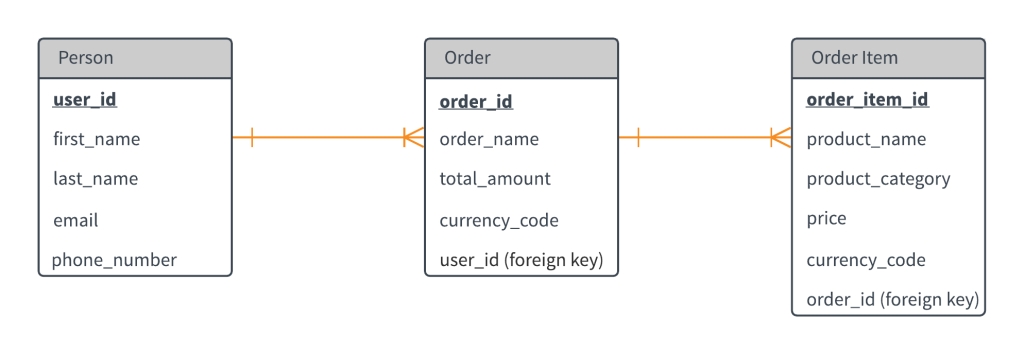
Table of Contents
Implement relationships in hibernate Example
Let’s implement each type of relationship using Java and Hibernate.
Step 1: Define the Entities
One-to-One Relationship
java
import javax.persistence.Entity;
import javax.persistence.Id;
import javax.persistence.OneToOne;
@Entity
public class Address {
@Id
private int id;
private String street;
private String city;
@OneToOne(mappedBy = "address")
private User user;
// Getters and setters
}
@Entity
public class User {
@Id
private int id;
private String name;
@OneToOne
private Address address;
// Getters and setters
}
One-to-Many and Many-to-One Relationship
java
import javax.persistence.Entity;
import javax.persistence.Id;
import javax.persistence.ManyToOne;
import javax.persistence.OneToMany;
import java.util.Set;
@Entity
public class Department {
@Id
private int id;
private String name;
@OneToMany(mappedBy = "department")
private Set<Employee> employees;
// Getters and setters
}
@Entity
public class Employee {
@Id
private int id;
private String name;
@ManyToOne
private Department department;
// Getters and setters
}
Many-to-Many Relationship
java
import javax.persistence.Entity;
import javax.persistence.Id;
import javax.persistence.ManyToMany;
import java.util.Set;
@Entity
public class Student {
@Id
private int id;
private String name;
@ManyToMany(mappedBy = "students")
private Set<Course> courses;
// Getters and setters
}
@Entity
public class Course {
@Id
private int id;
private String name;
@ManyToMany
private Set<Student> students;
// Getters and setters
}
Step 2: Configure Hibernate
hibernate.cfg.xml
xml
<!DOCTYPE hibernate-configuration PUBLIC "-//Hibernate/Hibernate Configuration DTD 3.0//EN" "http://hibernate.sourceforge.net/hibernate-configuration-3.0.dtd">
<hibernate-configuration>
<session-factory>
<!-- Database connection settings -->
<property name="hibernate.connection.driver_class">com.mysql.cj.jdbc.Driver</property>
<property name="hibernate.connection.url">jdbc:mysql://localhost:3306/mydb</property>
<property name="hibernate.connection.username">root</property>
<property name="hibernate.connection.password">password</property>
<!-- JDBC connection pool settings ... using built-in test pool -->
<property name="hibernate.c3p0.min_size">5</property>
<property name="hibernate.c3p0.max_size">20</property>
<property name="hibernate.c3p0.timeout">300</property>
<property name="hibernate.c3p0.max_statements">50</property>
<property name="hibernate.c3p0.idle_test_period">3000</property>
<!-- Specify dialect -->
<property name="hibernate.dialect">org.hibernate.dialect.MySQLDialect</property>
<!-- Update the database schema on startup -->
<property name="hibernate.hbm2ddl.auto">update</property>
<!-- Mappings -->
<mapping class="com.example.Address"/>
<mapping class="com.example.User"/>
<mapping class="com.example.Department"/>
<mapping class="com.example.Employee"/>
<mapping class="com.example.Student"/>
<mapping class="com.example.Course"/>
</session-factory>
</hibernate-configuration>
Step 3: Main Application
java
import org.hibernate.Session;
import org.hibernate.SessionFactory;
import org.hibernate.cfg.Configuration;
public class Main {
public static void main(String[] args) {
// Set up the Hibernate session factory
SessionFactory sessionFactory = new Configuration().configure().buildSessionFactory();
Session session = null;
try {
session = sessionFactory.openSession();
session.beginTransaction();
// One-to-One Relationship
Address address = new Address();
address.setId(1);
address.setStreet("123 Main St");
address.setCity("Springfield");
User user = new User();
user.setId(1);
user.setName("John Doe");
user.setAddress(address);
session.save(address);
session.save(user);
// One-to-Many and Many-to-One Relationship
Department department = new Department();
department.setId(1);
department.setName("Engineering");
Employee employee1 = new Employee();
employee1.setId(1);
employee1.setName("Alice");
employee1.setDepartment(department);
Employee employee2 = new Employee();
employee2.setId(2);
employee2.setName("Bob");
employee2.setDepartment(department);
session.save(department);
session.save(employee1);
session.save(employee2);
// Many-to-Many Relationship
Course course1 = new Course();
course1.setId(1);
course1.setName("Math");
Course course2 = new Course();
course2.setId(2);
course2.setName("Science");
Student student1 = new Student();
student1.setId(1);
student1.setName("Charlie");
Student student2 = new Student();
student2.setId(2);
student2.setName("Dave");
course1.getStudents().add(student1);
course1.getStudents().add(student2);
course2.getStudents().add(student1);
student1.getCourses().add(course1);
student1.getCourses().add(course2);
student2.getCourses().add(course1);
session.save(course1);
session.save(course2);
session.save(student1);
session.save(student2);
session.getTransaction().commit();
} catch (Exception e) {
if (session != null) {
session.getTransaction().rollback();
}
e.printStackTrace();
} finally {
if (session != null) {
session.close();
}
sessionFactory.close();
}
}
}
Explanation of the Implement relationships in hibernate
1. Define the Entities :
- One-to-One Relationship : The User entity has a one-to-one relationship with the Address entity.
- One-to-Many and Many-to-One Relationship : The Department entity has a one-to-many relationship with the Employee entity, and each Employee entity has a many-to-one relationship with the Department entity.
- Many-to-Many Relationship : The Student and Course entities have a many-to-many relationship.
2. Configure Hibernate :
The hibernate.cfg.xml file configures Hibernate to connect to a MySQL database and update the schema on startup.
3. Main Application :
- We create and save entities representing different types of relationships.
- The relationships are established and saved in the database.
This example demonstrates how to implement various types of relationships in Hibernate using Java.
